Neuromorph.org is a website with a huge database of neuron morphologies, which can be downloaded in the SWC-format. As I wanted to display those neurons in Blender and could not find any importer, I wrote a small Python script that does the job for me. I thought it might be worth sharing this script just in case anybody else wants to use Blender to display and render the morphology of realistic neurons.
Update 27.05.2015:
The script is now available at Github.
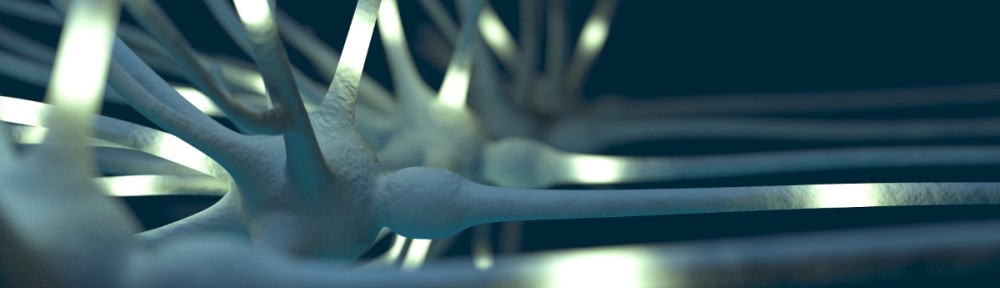
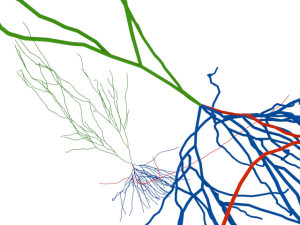
Hello Martin.
Thanks for your wonderful code. I think you should mention here that your code works only with Blender 2.69(and later releases perhaps). I tried it with Blender 2.62 and it did not run.
Thanks
Ajay
I think, you need to have at least 2.65. But thanks for the hint and great you like it.
Hi Martin, thanks for sharing !
I have the last version of blender, I am trying to install the script from the “add on” tab, in the user preferences menu. Although I can reach the importSWC.py file and select it, it doesn’t appear in the installed/activable scripts in the list.
Do you know what could be the problem ? thanks in advance for your help
Livio
Hi,
this is not an addon but just a script, in which you enter the path to your SWC-file and it generates the 3d-model of the neuron.
Best,
Martin